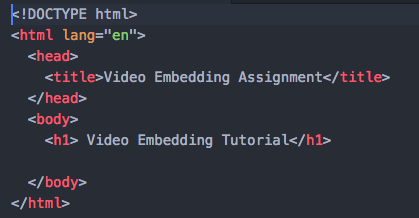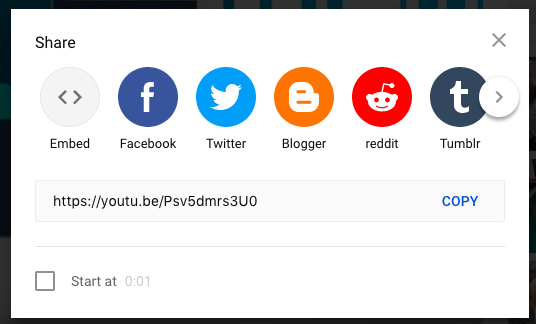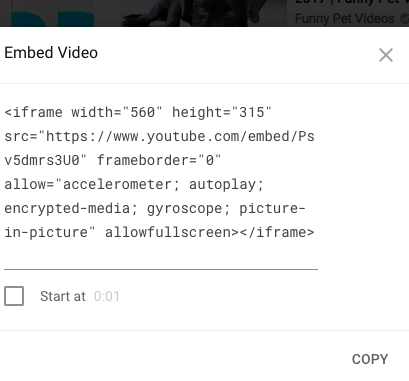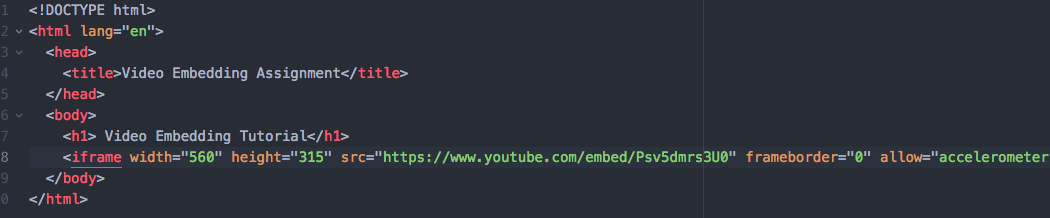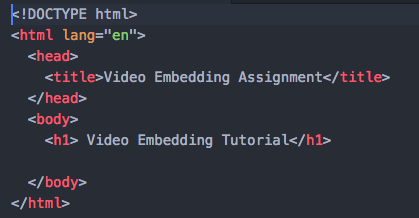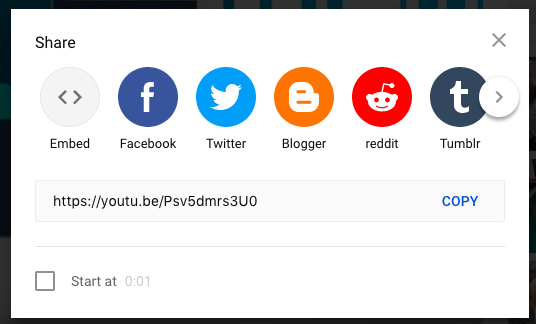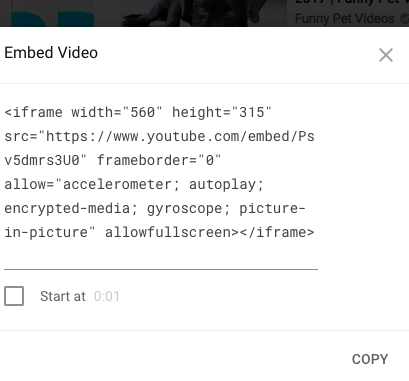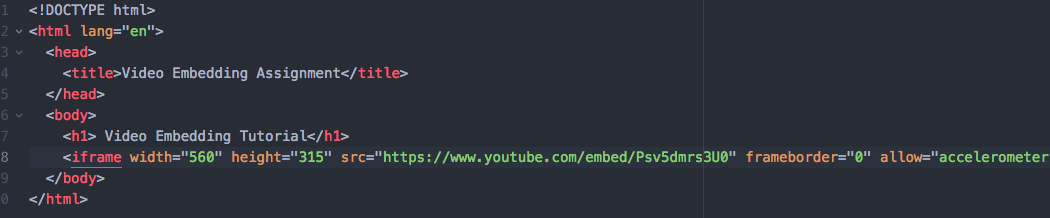Video Embedding Tutorial
- Create a basic html file and name it with an h1 tag.
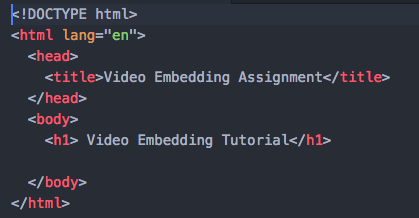
- Find a video on YouTube you like and click where is says 'share' underneath it.
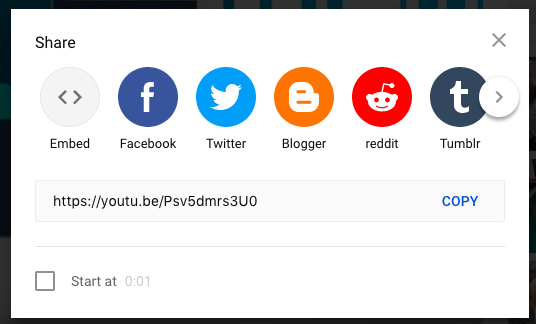
- Once you click 'share', you should see the embed option.

- Click the embed option and you should see a long 'iframe' tag
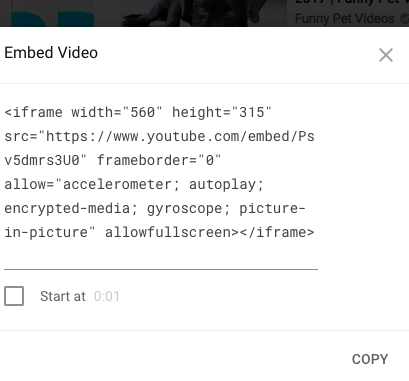
- At the end of the tag, there will be an option to 'copy'. Select that option.

- Once you press copy, paste it into your html file under the 'h1' heading.
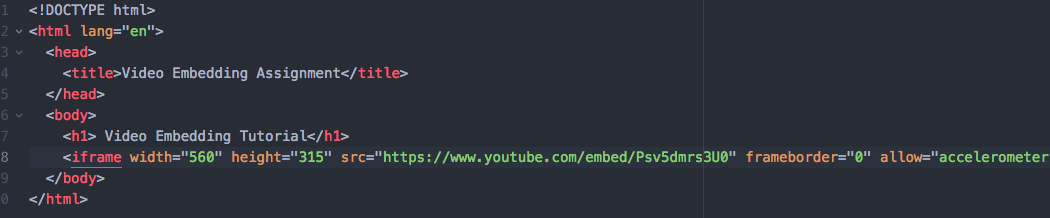
- This should be your result.